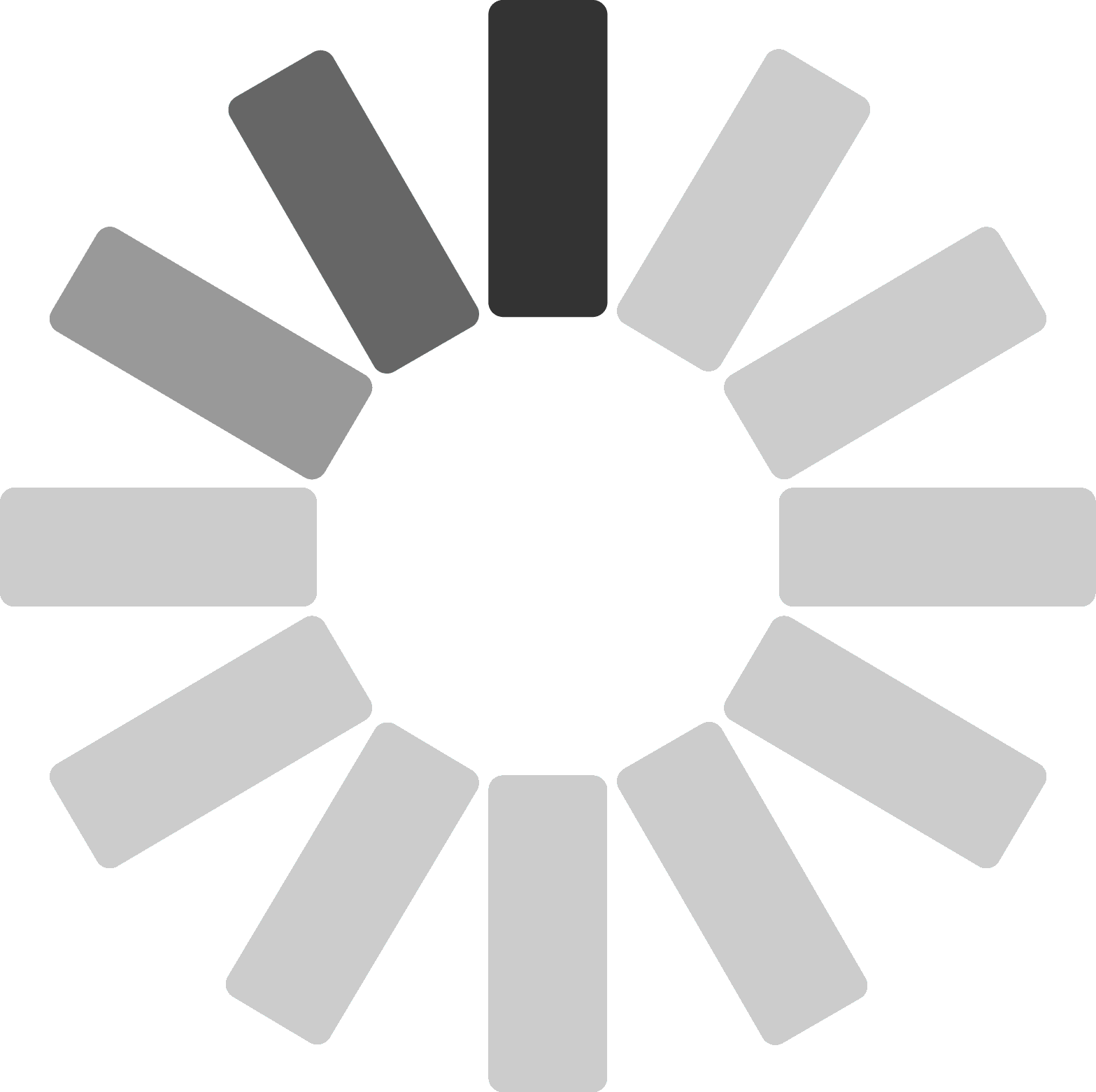
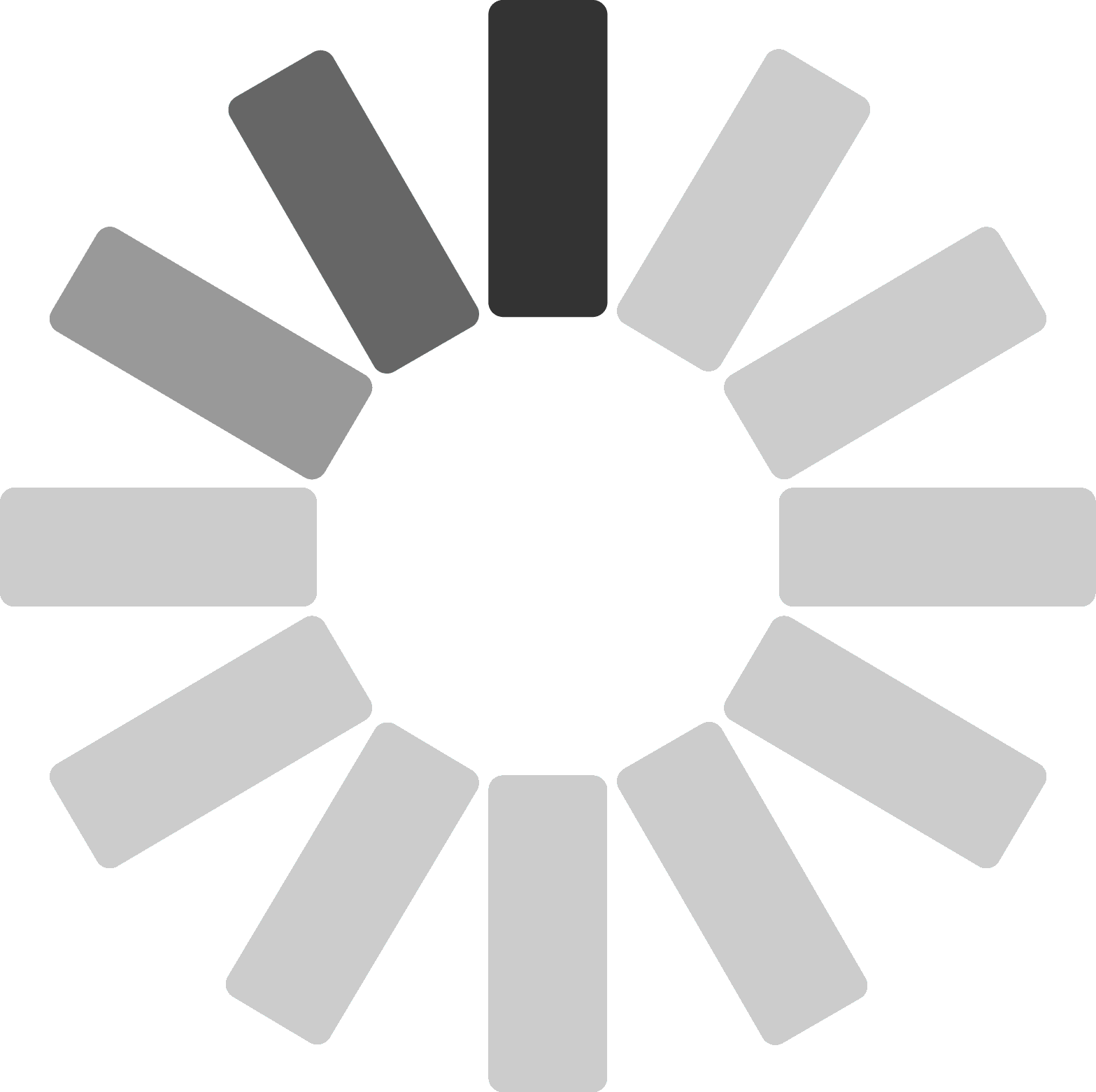
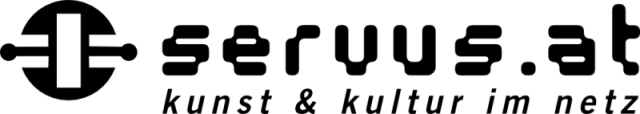
Hover on a user icon to preview their constellation.
One-Click on a user icon to keep visible that constellation. Click on another user to change constellation.
Double Click on the user to open their user card. Click somewhere else to close that user card.
You can also select a chosen user from the List Members.
Hover on a tag to preview all users connected to that.
Click on a tag to keep visible all the users connected to that tag. Click again to remove.
You can also select any tags from the List Tags.